
[Source: n/a, probably OAC (see below)].
Stereographs (also know as stereograms, stereoviews and stereocards) present three-dimensional (3D) views of their subjects, enabling armchair tourists to have a “you are there” experience. […] Stereographs feature two photographs or printed images positioned side by side about two and half inches apart, one for the left eye and one for the right. When a viewer uses a stereoscope, a device for viewing stereographs, these two flat images are combined into a single image that gives the illusion of depth. […] Between the 1840s, when stereographs were first made, and the 1930s, when they were supplanted by movies and other media, millions of stereographs were produced.
[Source:A Brief History of Stereographs and Stereoscopes].
Here are a few sources for Old West stereographs:
OAC – Online Archive of California
Watkins Stereoviews
Stereoviews.com
Wikipedia — Stereoscopy
As I suppose you don’t own a stereoscope, this is a GIF composition to give you a sort of 3D view of the same photograph:
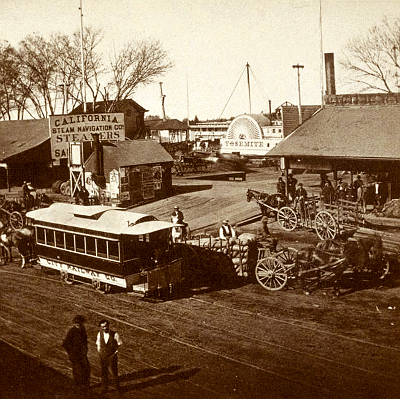
But there’s another way to see stereographs in 3D without the use of a stereoscope: “free-viewing”. It will enhance your enjoyment of the sources listed above, and it’s fun! It will take some practice to learn, though.
Watching a full-size image of a stereograph in your monitor, stare at the exact center or the image (between the twin photographs), at a distance of cm 40-50 from the monitor (but this depends on screen resolutions, so you have to try different distances), keep the head straight, and now focus your eyes to infinity.
At first, you see 4 images or only 2. Concentrate, what you want is getting to see 3 images with the center image appearing 3 dimensional.
If the center image appears fractured, try to notice some dominant visual areas such as lines or white areas within the image(s) and cause them to converge (a mostly mental process). If you do this you will see three images with the center one being 3D. Your mind will mostly ignore all but the center image. It will get easier to do as you practice until it becomes almost automatic. It will be a new world! The practice will be worth it!
Actually there are 2 ways to get this 3D vision: you can focus on infinity (as said above) and what you’ll get will be a 3D photo that seems much smaller than the original and closer to your eyes, or you can focus an imaginary point between you and the stereograph and you’ll get a 3D photo that looks bigger and more distant.
[See also: http://www.vision3d.com/3views.html]
Wow very spectacular!
Nice video SAPE!
Excellent pictures! Nice Biondo.
Anyway, Don’t believe your eyes… 🙂
http://www.youtube.com/watch?v=xlzqar2iBYM
LOL 😀
Eh eh, nice your childish discover of stereo-fence! I know stereograms, I have first seen them in Barcelona about 20 years ago, in books sold in libraries (they were very popular there in that period).
If the image is too large, stay at a higher distance from monitor, and try also the 2nd way to get 3D view (some images are easier with the first way and others with the second). I have to say than OLD sterographs are not easy matter, because often the two photographs are too much different because of spots of dirt or because one of them has faded colors.
About the image … yes I have cut apart the 2 photos and superimposed one on top of the other, exporting them to an animated GIF (not my invention, though).
I don’t have 3D glasses (I only have X-Ray ones 😉 ) but sure with these stereographs it’s also be possible to compose a static 3D photo to be seen with them.
Excellent post. I learned the skills of freeviewing when I was younger, by accident, by staring trough a fence. The different lines of that pattern came together and BAM! there it is! I still loves it when that happens with patterns or images. I looked up every Stereogram (o boy! Joy! look up ‘stereogram’ in Google images and test it. There are tuns of those pics on the net) on the net.
But i find it hard with these ‘Stereographs’. The image is too large for me, or the distance between them. I don’t succeed in blending them on top of one another.
Nice Gif…you just add both images on top of each other and than activating/deactivating layers? Briliant effect. Loving it, making the picture come alive.