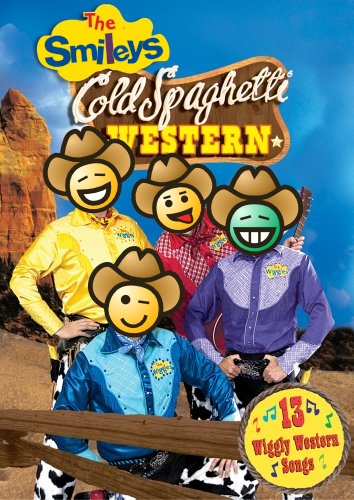None of us has English as his native language, and for someone this is such a big problem to prevent them from posting, commenting and even reading these pages. So here is my little help about this.
[Hmm… of course in English language 😐 ]
1– Use the Firefox browser with spell-checking incorporated.
Firefox automatically checks the spelling of words that you enter in text boxes containing more than one line. As soon as you finish typing a word, it is checked against the words in the installed dictionary. If the word is not found in the dictionary, it will be underlined in red
[http://support.mozilla.com/
To use the English spell-checker, you have to add the English dictionary to Firefox: http://support.mozilla.com/en-
This will help you a lot!
2– I also frequently use Google Translate when I forget a word translation or just to check what I wrote: http://translate.google.fr/?hl=fr&tab=wT#fr|en
If instead of text you paste a URL into the field, Google Translate will give you back a transated version of the site (Beware: magic link! http://translate.google.com/translate?hl=en&sl=en&tl=ja&u=http%3A%2F%2Fwww.lameclan.tk%2F)