In this post all clan members can share their knowledge and tips in Cold Weapons skill. Too many times I’ve been stabbed in cold blood. Now teach me please, you, Masters of the Sword, how can I draw quickly the knife when I’ve run out of ammo? Usually I’m convulsively scrolling the wheel button of my mouse, and getting out of my pockets different things: rabbits, sandwiches, electricity bills, everything, but not knives. In the meanwhile my bloodthirsty opponent slaughters me like a pig, stabbing me with his sharp blade. Throwing knives is my next problem: usually I hit doors, walls, trees, fences, but not people.
BTW, if you think it’s right to share this post with non-members, we can make it public.
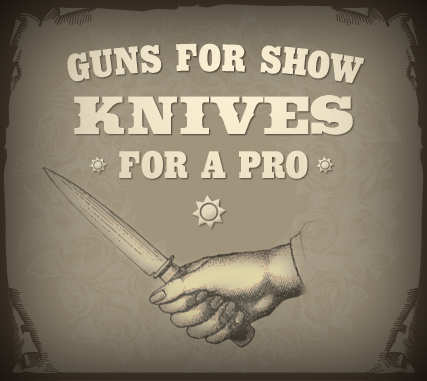
If I use swords (and I do often) I switch one time between my gun, primary weapon, and my knifes (let’s call it secondary). In battle, when running out of amo, i press my ctrl-key, just next to the keys i use for walking and crouching. I assigned this key to the action ‘use last used weapon’ (or something like that). this makes a very quick switch between knifes and guns, no matter the direction of the switch (so if you’re done with the knifes and want to switch back to guns, just press the key (here Ctrl) again.) I find this way more clear than scrolling, with gives me all kind of things (like in real life, my pockets are full of things I never use :D) except my knife!
@Mope.
“hierarchy of the site”: I sent an email to all members because it’s urgent to redefine the site architecture.
“I’ll continue with contribution to the site”: niiice!
“time-shortage”: Take it with calm. It just happens that I have much time in these days.
Biondo, thanx for your support and for quick response. I had a dilemma, where to put this post. On one hand, I understand you want it public, but it’s problematic with hierarchy of the site (and full of secrets). Maybe after we have enough comments here, we’ll just duplicate it as a post?
I’ll continue with contribution to the site, and there will be more decorated posts for main page as well. Just experiencing some time-shortage lately. But you gave me the taste for creativity.
Wow Mope! Nice graphic! I’m happy that you too contribute some eye candy to this blog. Visitors will appreciate.
2 tips:
1) I suggest that you put a signature in your creations, so that it’s clear there is some work behind them
2) Do you know you can make the image to link to a biggest copy of the same image? Simply load 2 images (one small, and 1 big). Insert the small in the post, and next edit the Link URL of the image so that it points to the big image.
I’d like to see this page public. Actually it is public, but the problem is that it is a Page, and a sub-page of the private area, so there is no link in the menu visible to non admins. To put this in the blog means copying the page (with it’s comments) to a new Post.
Knive:
– Don’t use mouse button to use knives. Press the key “1” (that top left of keyboard). I think this is the default binding for switching to knife in SG (if not, you can bind it in q3config.cfg…. but more on this later).
– To buy knives I have put a bind in q3config.cfg.
– To slice opponent and don’t be sliced: practice :). I find that it’s better don’t go too much near the opponent (actually the knife behaves like a long sword). Also many players think that crouching is safer.
When you want I’m ready for a knife duel with you so we both can improve our skills.