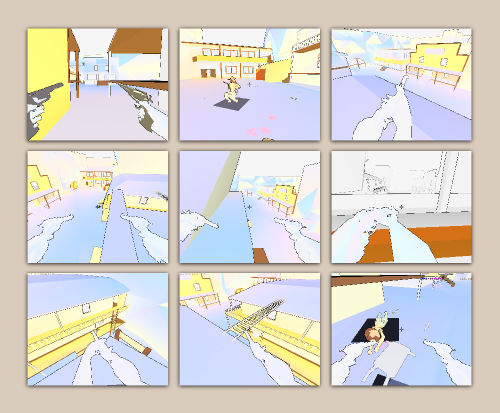For those who don’t know yet, there is a popular recipe online to lower you ping value. All you have to do is edit 2 settings in your q3config.cfg, this way:
cl_timenudge “-50″
cl_maxpakets “125″
[Defaults are: cl_timenudge “0″ and cl_maxpakets “30″]
Timenudge: “Timenudge allows you to simulate lag; setting a timenudge value of say 150 will be like playing on a server with a ping 150. What use is timenudge, you may ask… some players find that setting a negative value helps to reduce the effects of lag.” [http://www.quaketweaks.com/loweringping.html]
Maxpackets: “This is the number of game world updates sent to you from the server. Setting this higher than standard rate makes the game feel smoother” [http://www.quaketweaks.com/loweringping.html]
Around 1 month ago some of our clan members (me included) started to test negative timenudge. It’s time to collect our conclusions for the benefit of all.
Provided that I’m not a developer, nor a long time player or a Quake3-engine connoisseur, this is what I can say from observation, data, and online discussions in SG Forum or other sources.
My observations.
Playing with negative timenudge and higher maxpackets value, the overall impression is that the game runs smoother, that is to say: I feel I lag less, the movements (of me and of my opponents) are smoother, the client seems more responsive. In the begininning I had the impression that my skill improved a lot from this change. It’s not that it’s harder to hit me, but I feel it’s easier to hit others.
Looking at other members that use negative timenudge I didn’t notice anything strange in their movements. In particular I never saw them skipping as somebody says they should.
My ping — as displayed in game scores table — jumped from an average of 100 to an average of 50-60.
Other LAMEs’ observations.
Some of them had my same experience, while others didn’t notice a sensible change.
Data.
I was curios to see what happened to our ratio history in BallerBude site. Our ratio trends show almost no modification. Ratio curves grow regularly along the same line they were following before the change. Only for me and Sape you can see a slight rising, but not enough to prove anything, in my opinion.
Online opinions.
There are at least 2 threads in SG forum where negative timenudge is discussed: Time Nudging and Players that are really hard to hit/cause lag?
An interesting reading, here you’ll find many qualified comments, also from well known developers. I paste here a choice of extracts of the comments — sometimes contradicting each other — and I’ll emphasize in bold text what I think is a relevant sentence and put in [square brackets] my comments.
moRtem [referring to “Lag” Compensation Technique that’s in SG code]:
In any delagged game, timenudging ain’t necessary, since everyone is playing with (virtual) 0 ping already …
Since the topic “does timenudge make players appear choppy or not” is very controversial, and the benefits of timenudge ain’t needed in delagged games, i would prefer to have timenudge locked to >= 0 (positive values allow to get a more stable connection sometimes).
But i also would like to add, that Smokin’ Guns is a very slow game compared to vanilla Quake 3. So choppy players are more noticeable in vq3 than in SG.
…
Out of experience with other q3-engine games this skipping is most likely caused by negative cl_timenudge settings.
cl_timenudge is a variable which allows you to (when set to negative numbers) virtually lower your ping, by letting your client predict of what will happen in the next milliseconds …
Since SmokinGuns is delagged, cl_timenudge doesn’t have any effect however (beside making yourself appear laggy to others), so this command should be locked to 0 or only positive values as soon as possible. …. Unlagged takes care of this part. Unlagged simulates a zero-ping feeling for everyone.
…
I experienced that cl_timenudge causes players to appear choppy … In Smokin’ Guns (since this game is very slow) i personally don’t notice this choppyness, but i heard from others, that they do … [Against] “a virtual ping of 0” … a better real ping still wins the battle.
/dev/random:
Why should cl_timenudge aka client_timenudge be able to change serverside behavior? Be aware that you can still play with rate and cl_maxpackets, they might cause the before mentioned effect [skipping].
Rane [talking as JeuxLinux administrator]:
When we have BBB [BigBrotherBot] or [Smokin’ Guns] 1.1, we will limit the thing [timenudge] considerably. I’d rather people started learning to play without it. Transition will be easier for them this way.
Joe Kari:
I don’t see why a negative timenudge should be considered as a “cheat”, and I have personnaly used it a lot while playing on Rawhide. It helps when your ping is higher than 140 (what I get on Rawhide).
BTW it is not the magical stuff that will raise your skill, since your client is extrapolating: you are only virtually more up to date with the current server snapshot, so what your screen display is not exactly what happened in the server.
If you dont get it, try setting a timenudge to -30 in a LAN game, and you will see how bad you will play (for a LAN), while a timenudge back to 0 will look smoother.
Timenudger are not harder to hit because of negative timenudge.
But usually, people use timenudge when they have a bad ping: this is what make them harder to hit.
…
Please read the full documentation of Unlagged to understand what exactly does delaging code. Really, it doesn’t affect your ping in any manner. It just suppress some side-effect. To put it simple, it’s a sort of WYSIWYG patch…
Juaro Juarez:
First of all, using timenudge to “decrease” your ping is quite wrong. The only thing you do is fake a better ping, which makes you, imho, more unhittable to the others.
Timenudging was very popular like 2 years ago, everyone was running around with Pings around 5-12, I remember Dago having a Ping of 0 sometimes.
Anyways, timenudge is not helping anything, don’t use it, set it to 0 and everything will be allright.
…
And also, to clarify that, i’m not into that whole coding stuff at all, to me it just seems/seemed that those players using negative timenudge are “lagging” around and get “unhittable”.
Sucalakafufu:
At least when playing with 150+ ping, not having timenudge is really harmful. Before trying out timenudge in SG, I would play with cl_timenudge=0 on any server. I found that after making cl_timenudge=-15 or so on high ping servers, it made the game feel more normal (as in more like a real ping of 0).
Bart202:
I tried timenudge often too, especially on RAWHIDE, And if you believe me or not. Normally I lag on Alamo, Darkfort, etc. (with ping of 90-100), cause i have an old PC, It’s of 2005 I think. And now when i activated timenudge -50 all was good, no lag, and I was better.
mLy!:
And I can only speak from my experience, but aswell on public as private (1v1) I never noticed anything weird about people using timenudge.
And now this what the developer of “Lag” Compensation Technique says in his FAQ.
Q: Doesn’t using cl_timenudge make you look jerky to other players?
A: No, definitely not, in any way, shape, or form. It does not suppress commands, nor does it put inconsistent timestamps in them. (Those are the only two ways in which it could.)
If you perceive it to be so, you are perceiving the effects of something else – probably the “jerky” player’s problematic outgoing connection.
Conclusions.
Don’t know if it’s only a placebo effect, don’t know if it’s an effect of negative timenudge or an effect of higher maxpackets, but for me the game is more enjoyable with these new settings.
Looking at SG forum, it seems that the community is divided about the matter, someone considering negative timenudge a game improver, someone something useless, some others almost a cheat.